Dressage - Soumission silencieuse (en-fr)
A downloadable game for Windows and macOS
Ce logiciel de dressage permettra de réaliser une session de bondage basée sur le silence, un détecteur de son sera intégré, et ajoutera du temps à chaque son ! L'intensité de la détection de son est réglable, et les pénalités reçues en cas de bruit aussi. Si vous cherchez à éduquer un soumis ou vous même, ce logiciel est parfait pour apprendre à se taire !
This training software will make it possible to do a bondage session based on silence, a sound detector will be integrated, and will add time to each sound ! The intensity of sound detection is adjustable, and the penalties received in case of noise too. If you are looking to educate a submissive or yourself, this software is perfect for learning to shut up !
Purchase
In order to download this game you must purchase it at or above the minimum price of 4.00€ EUR. You will get access to the following files:
Development log
- Grosse mise à jour !Jun 08, 2023
- Mise à jour correctiveJul 20, 2022
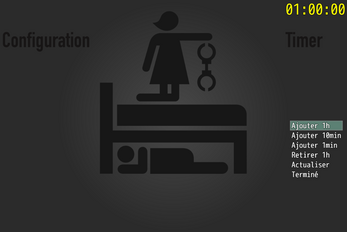
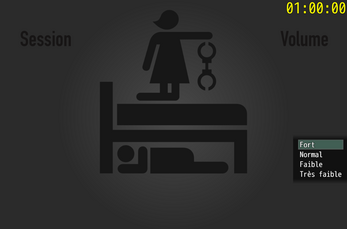

Comments
Log in with itch.io to leave a comment.
le jeu ne fonctionne pas sur la version 12.1 de macOS !! il me dit « L'application « T - Soumission silencieuse » ne peut pas être ouverte. »
Et j'ai essayé de l'ouvrir sur un ordinateur Windows et il a fonctionné, mais quand il a demandé une entrée micro, il n'en entendait aucun même si mon ordinateur savait qu'il y avait une entrée Aider, s'il vous plaît!
the game is not working on macOS version 12.1!! it tells me "The application “T - Quiet Submission” can’t be opened."
and i tried opening it on a windows computer and it ran but when it asked for mic input, it would not hear any even though my computer knew there was input
please help!
Sur mac il suffit d’autoriser l’app dans les réglages > sécurité et confidentialité. Pour la version windows, il faut regarder si l’ordinateur autorise les entrées micro pour le navigateur !